Missed appointments are a silent killer of revenue and efficiency. Let's be honest, sending a text message appointment confirmation isn't just a "nice-to-have" anymore. It's become a core business strategy that directly shores up your bottom line and keeps your daily operations running smoothly.
Why Text Confirmations Are No Longer Optional
Every empty appointment slot is more than just a gap in your schedule; it's lost income and wasted staff time. For any service-based business—from a busy clinic to a salon or an auto shop—no-shows slowly but surely eat away at your profits. And the number one reason clients miss their appointments? It's usually not a lack of interest. It's just simple human forgetfulness.
This is precisely where SMS confirmations shine.

Unlike emails that get lost in cluttered inboxes or phone calls that go to voicemail, text messages feel immediate and personal. Their staggering 98% open rate means your message is almost guaranteed to be seen. This direct line to your client is your most effective weapon against no-shows.
The Real Cost of No-Shows
The financial hit from missed appointments is real, but it's especially painful in healthcare. It's not uncommon for practices to see no-show rates between 5% and 30%, which quickly adds up to thousands of dollars in lost revenue and idle resources. But here's the good news: organizations that put a simple text message confirmation system in place see incredible results.
Take Adelante Healthcare, for example. They achieved a 35% average reduction in their no-show rates after implementing automated reminders. This single change dropped their specialist visit no-show rate from nearly 20% down to just 13%, reclaiming a huge amount of revenue and making their clinics far more efficient. If you want to dive deeper, you can explore more appointment reminder statistics to see the full impact.
Key Takeaway: Using SMS confirmations isn't just about being modern; it's a strategic move to protect your revenue. It's a proactive fix for a common and costly problem, turning potential losses into confirmed business.
Why SMS Outperforms Traditional Methods
Sure, phone calls and emails have their place, but they just can't compete with the sheer effectiveness of a well-timed text message when it comes to confirmations. A phone call demands that both you and the client are free at the same time, and let's face it, most people ignore voicemails. Emails, on the other hand, lack the urgency needed for something as time-sensitive as an appointment.
When you break it down, the advantages of SMS are clear.
Effectiveness of SMS Confirmations vs Traditional Methods
Here's a quick look at why text messages consistently win out over older methods for keeping your schedule full and your clients happy.
As you can see, SMS is simply faster, more convenient, and more likely to be seen. It makes confirming an appointment effortless for your client, which is exactly what you want.
Ultimately, sending text confirmations aligns your business with how people communicate today. It meets your clients right where they are—on their phones. This small adjustment makes it far easier for them to keep their commitments and for you to maintain a full, productive schedule.
Choosing the Right SMS Platform for Your Business
Picking the right software for your text message appointment confirmations is a huge deal. This isn't just another tool; it becomes a core part of your daily operations, directly impacting how much time you save and how much revenue you protect. It's easy to get sidetracked by flashy features, but the real value is in the fundamentals that actually make your life easier.

The number one thing you need to look for is seamless integration. Does the platform play nicely with the calendar, scheduling software, or CRM you already use every day? If it doesn't, you're signing yourself up for a world of manual data entry, which completely misses the point of automation and opens the door to costly mistakes.
Another deal-breaker is solid automation. A good platform lets you build smart workflows that automatically send messages based on triggers—like when a client books a new appointment or 24 hours before their visit. This "set it and forget it" power is what frees up your team to handle the important, client-facing work they should be doing.
Core Features That Matter Most
When you're comparing your options, you have to look past the marketing fluff and focus on the practical tools you’ll actually use. These are the non-negotiables that make a platform truly great.
- Two-Way Messaging: This is huge. Can your team actually reply when a client texts back? Being able to handle a quick reschedule request or answer a question turns a simple notification into a fantastic customer service moment.
- Scalability: Think about where your business will be in a year or two. The platform that works for 100 appointments a month needs to handle 1,000 without the price skyrocketing or the performance taking a nosedive.
- Compliance Tools: This is not optional. The provider you choose must follow regulations like the TCPA (Telephone Consumer Protection Act). If you're in healthcare, HIPAA compliance is an absolute must. Look for platforms with built-in features for managing consent and opt-outs.
Choosing the right communication channel is key. When selecting the ideal messaging platform for your business, a detailed understanding of options like the one provided in this WhatsApp Business customer service guide can offer valuable perspective on customer engagement strategies.
Understanding Pricing Models
Finally, let's talk about money. You need a pricing structure that makes sense for your business. Most SMS platforms fall into one of two camps, and the best one for you comes down to your appointment volume.
- Per-Message Pricing: You pay a tiny fee for every single text you send and receive. This is usually the best bet for businesses with lower or less predictable appointment numbers.
- Subscription Plans: You pay a flat monthly fee for a certain number of messages or contacts. This gives you predictable costs and is almost always more economical if you're sending a high volume of texts.
Take a hard look at your average monthly appointments to figure out which model will save you the most money. Getting this right from the start ensures your confirmation system is a smart, profitable investment for your business.
Crafting Confirmation Messages That Actually Work
An ineffective text message is just as bad as sending nothing at all. A good message can slash your no-show rate, but the wrong one can confuse clients or, worse, get completely ignored. A great confirmation text isn't just about relaying information; it’s about clarity, professionalism, and making it incredibly easy for the client to take action.
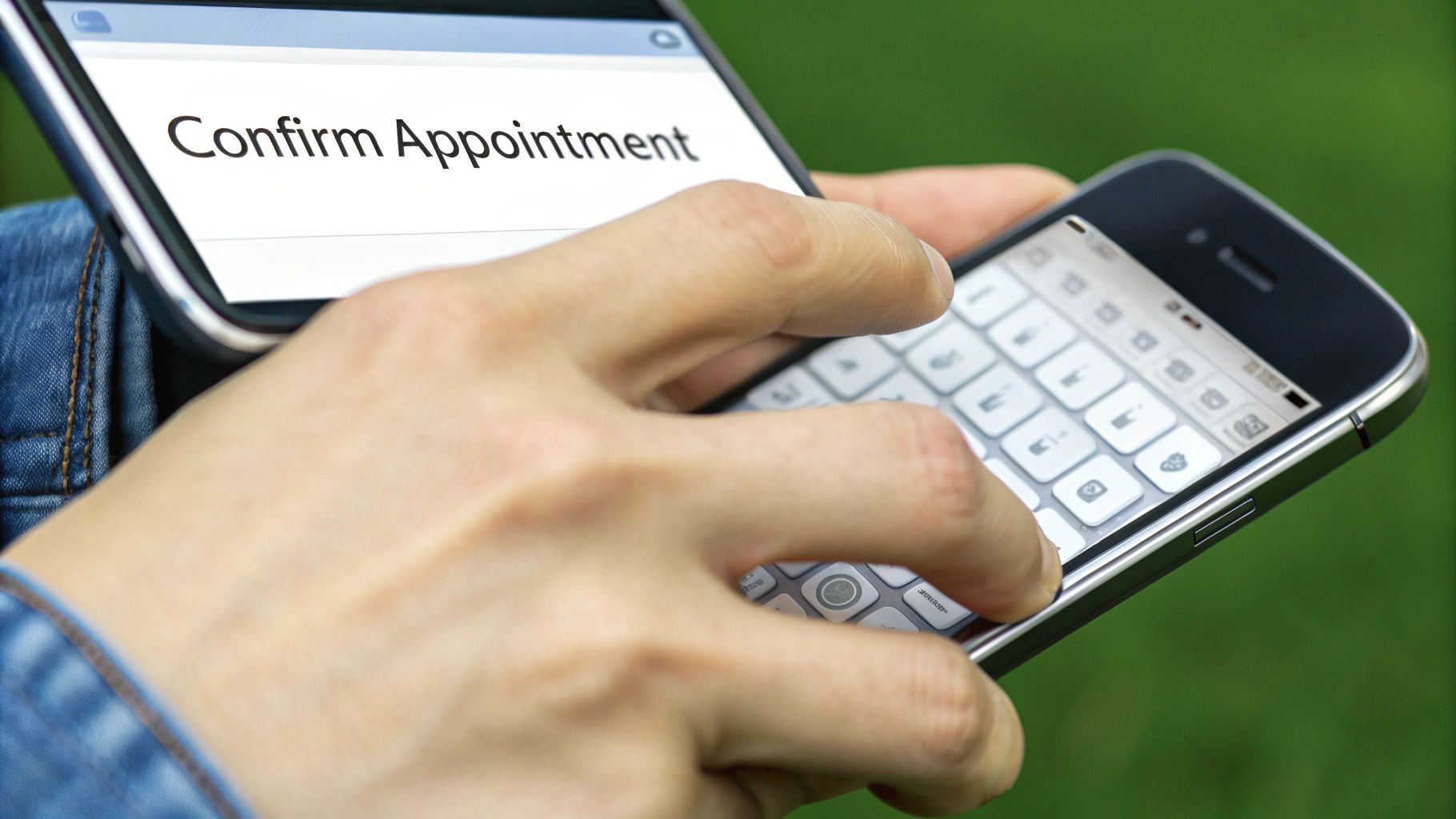
The anatomy of a perfect confirmation text is actually pretty simple. It has one job: to immediately answer the client’s key questions. Who is this from? What is it for? When and where is my appointment? And what do I do next? Every word counts, especially when you're trying to pack a punch in a short message.
The Core Components of a High-Impact Template
To make sure your message hits the mark every time, you need to build your templates around a few non-negotiable elements. These pieces work together to create a message that's clear, actionable, and reflects well on your business.
At its core, every great confirmation text needs to be built with a few key ingredients. Think of them as the foundation of a message that clients will actually read and respond to. I've broken them down in this table to show you not just what to include, but why it's so important.
Key Components for High-Impact SMS Templates
Wrapping these components into a single, concise message is the goal. Each part plays a specific role in moving the client from informed to confirmed, which is exactly what you need to keep your schedule full.
Pro Tip: Your call to action is where you get a firm commitment. A simple reply keyword like "YES" or "CONFIRM" makes it effortless for the client and gives you a clear, automated record of their intent. This helps tremendously with scheduling and follow-up.
Field-Tested Templates for Different Scenarios
Why reinvent the wheel every time? Having a few go-to templates saves a ton of time and keeps your communication consistent. Here are a few adaptable examples you can tweak for your own business.
Initial Booking ConfirmationSend this one the moment an appointment is made to lock it in.
Hi [Client Name], this is [Your Business Name]. You're all set for your [Service Type] on [Date] at [Time]. Please reply YES to confirm your booking. Call us at [Phone Number] with any questions.
The 24-Hour ReminderThis is your final check-in to prevent those frustrating last-minute no-shows. Send it a day before the appointment.
Hi [Client Name], just a friendly reminder of your appointment with [Staff Member] tomorrow, [Date], at [Time]. We look forward to seeing you! Reply C to confirm.
Post-Appointment Follow-UpDon't let the conversation end when they walk out the door. This is a fantastic chance to build loyalty and gather valuable feedback.
Thanks for visiting us today, [Client Name]! We hope you enjoyed your [Service Type]. We'd love to hear your feedback here: [Review Link].
These templates are a great starting point. Feel free to adjust the tone to match your brand's unique voice. While these examples are geared toward confirmations, the principles of clear, direct communication are the same for other business texting strategies. For more ideas on engaging customers, check out our guide on effective advertising with SMS.
Building Your Automated Confirmation Workflow
With your SMS platform and templates ready to go, it’s time to build the engine that runs your entire confirmation system. This is where the magic really happens. An automated workflow is the “set it and forget it” heart of your strategy, a logical sequence of messages that works silently in the background to keep your schedule full.
This isn't just about blasting out one text. It’s about creating a smart, timed series of touchpoints that guides your client from the moment they book to the moment they walk through your door.

The very first message in your sequence should be instantaneous. The moment a client books an appointment, they need to receive an immediate text message appointment confirmation. Think of this as a digital handshake. It gives them instant peace of mind that their booking went through and locks in the details while it's still fresh in their mind.
From there, your workflow should layer in reminders at key intervals. A multi-step approach is what really works, catching clients at just the right time without ever feeling spammy.
Designing Your Reminder Cadence
When you send your reminders is absolutely crucial. Nailing the timing can dramatically increase your confirmation rates and slash no-shows. I like to think of it as a strategic countdown to their appointment.
From my experience, a highly effective cadence looks something like this:
- 72-Hour Reminder: This is a gentle nudge. It gives clients who might need to reschedule plenty of notice to do so without messing up your day-of schedule.
- 24-Hour Reminder: This one is non-negotiable. It's the final, critical check-in that solidifies the appointment in their mind and cuts down on those last-minute no-shows that happen simply because life gets busy and people forget.
Automating Responses for a Seamless Experience
A truly great workflow doesn't just talk; it listens. Your system should be smart enough to understand and automatically handle common client replies. This is where you can reclaim a huge chunk of your staff's time.
The goal is to create a system that intelligently handles routine interactions. When a client replies "YES" or "CONFIRM," the system should instantly update their appointment status in your calendar. This simple step eliminates manual data entry and gives your team a real-time, accurate view of the day's schedule.
I always recommend setting up a few basic keyword triggers to manage these responses:
- Positive Keywords: For words like "YES," "CONFIRM," or even just "C," you can set an automation to mark the appointment as confirmed.
- Negative Keywords: When a "NO" or "CANCEL" comes in, the system can automatically flag the appointment, freeing up that slot for another client.
- Action Keywords: For "RESCHEDULE" or "CHANGE," you can trigger an alert that notifies your staff to jump in and personally assist the client.
By building out these automated pathways, you create a seamless and professional experience for your clients while freeing your team from the tedious, repetitive tasks that eat up their day.
For a deeper dive into the technical side of setting this up, you might want to check out our guide on how to send automated text messages, which walks you through the entire process.
Advanced Strategies to Personalize and Engage
Once you have a reliable, automated workflow confirming your appointments, you've handled the basics. Now, it's time to get a little more sophisticated.
Basic confirmations are purely functional. But with a few advanced strategies, you can transform your SMS system into a powerhouse for building real client loyalty and creating an experience that people remember. This is where you graduate from just sending notifications to actively building relationships.
The trick is to treat every single text like a personal conversation, not an automated system alert. It all starts with smart segmentation. Instead of blasting the same generic message to everyone, you can tailor your texts based on a client's history with you.
A message to a brand-new client, for example, could have a warmer, more welcoming tone and include a link to a "what to expect at your first visit" page. On the other hand, a loyal, long-time client might get a more familiar, straightforward confirmation. This level of detail shows clients you're paying attention and makes them feel valued.
Go Beyond the Basic Confirmation
To truly elevate the client experience, you need to think about their entire journey—not just the appointment itself. This means using your texts to provide genuine value before they arrive and after they leave.
Here’s how you can do it:
- Pre-Appointment Links: Add helpful links directly into your confirmation messages. Think links to pre-fill intake forms online, a Google Maps link with one-tap directions to your office, or a page with crucial pre-visit instructions. This saves both you and your client a ton of time on appointment day.
- Two-Way Conversations: Make it easy for clients to ask questions. A platform that supports two-way chat lets your team field questions about parking, what to bring, or anything else right over text. This kind of accessibility is a massive customer service win.
- Post-Appointment Follow-Ups: The conversation doesn't have to stop when the appointment is over. A simple "Thank you for coming in today!" message sent a few hours later leaves a fantastic lasting impression. This is also the perfect, low-pressure moment to ask for a review by including a direct link to your Google or Yelp page.
This personalized, helpful approach isn't just about being polite; it lines up perfectly with how people communicate today. Texting is dominant, with forecasts showing that nearly six billion people will be sending and receiving texts by 2025. What's more, surveys reveal that 76% of people prefer getting text reminders for medical appointments, and an incredible 95.5% feel a stronger connection to their healthcare providers when they receive text updates. You can find more of these compelling healthcare texting statistics on DialogHealth.com.
Turning One-Off Visits into Lasting Relationships
When you put these advanced strategies into practice, your text message appointment confirmation system becomes a core part of your client retention strategy.
Each message is another opportunity to reinforce your brand's promise of exceptional, personal service. This kind of proactive and helpful communication transforms a simple visit into a positive, memorable experience that keeps clients coming back.
For a deep dive into how to craft these messages for the biggest impact, be sure to check out our detailed guide on creating effective SMS appointment reminders. Smart personalization, mixed with genuinely useful information, is the formula for turning one-time clients into lifelong fans of your business.
Common Questions About Text Confirmations
Even when you think you've got the perfect workflow dialed in, questions always pop up. I talk to business owners all the time who are curious about the little details that can make or break their text message appointment confirmation strategy.
Let's dive into the most common questions I hear. I'll give you direct, practical answers to help you sidestep any hurdles and get the absolute most out of your SMS system.
What Is the Best Time to Send a Reminder Text?
Timing is everything. Send a text too early, and it gets forgotten. Send it too late, and it’s an annoyance. You want to be helpful, not intrusive.
The sweet spot we've found is to send reminders during normal business hours, usually between 10 AM and 2 PM in your client's local time. This is when people are generally checking their phones but aren't winding down for the evening.
As for how far in advance, the gold standard is 24-48 hours before the appointment. This gives clients plenty of notice to either confirm their plans or reach out to you if something's come up.
A pro tip for Monday appointments: send the reminder on Friday afternoon. It catches them right before they check out for the weekend and keeps the appointment top-of-mind.
How Should We Handle Reschedule or Cancellation Requests?
First off, don't look at these as a negative. See them for what they are: a golden opportunity for excellent customer service. This is where having a platform with two-way chat is non-negotiable.
Set up your system to ping your staff immediately when a client replies with words like "reschedule," "cancel," or "change." This allows a real person on your team to jump into the conversation right away.
While automation is great for the initial triage, a personal touch from your staff to find a new time or confirm a cancellation builds incredible client loyalty. It shows you're flexible and that you care, turning a potential lost appointment into a positive brand interaction.
Are There Legal Rules for Sending Confirmation Texts?
Absolutely, and you cannot afford to ignore them. In the United States, the big one is the Telephone Consumer Protection Act (TCPA). It mandates that you get prior express consent from clients before you send them any automated texts.
If you're in the healthcare space, you have the added layer of HIPAA compliance to protect patient data. To stay on the right side of the law and build trust, always include clear opt-out language in your messages, like "Reply STOP to end messages." It’s a small step that makes a huge difference.
Is It a Good Idea to Include Links?
Yes, but only if you do it thoughtfully. Links in confirmation texts can be incredibly useful. Think about it: you can link to pre-visit intake forms, a map with directions, or a page with crucial pre-appointment instructions. This saves a ton of time for both your client and your front desk.
Just be sure to use a URL shortener to keep the message looking clean and professional. Most importantly, tell people exactly what they're clicking on. Don't be mysterious.
For example: "Please fill out our new patient form before your visit: [link]." It’s clear, direct, and helpful.
Ready to eliminate no-shows and create a seamless client experience? Textla provides the powerful, easy-to-use tools you need to build the perfect automated text message appointment confirmation system. Start your free trial and see the difference today at https://www.textla.com.

