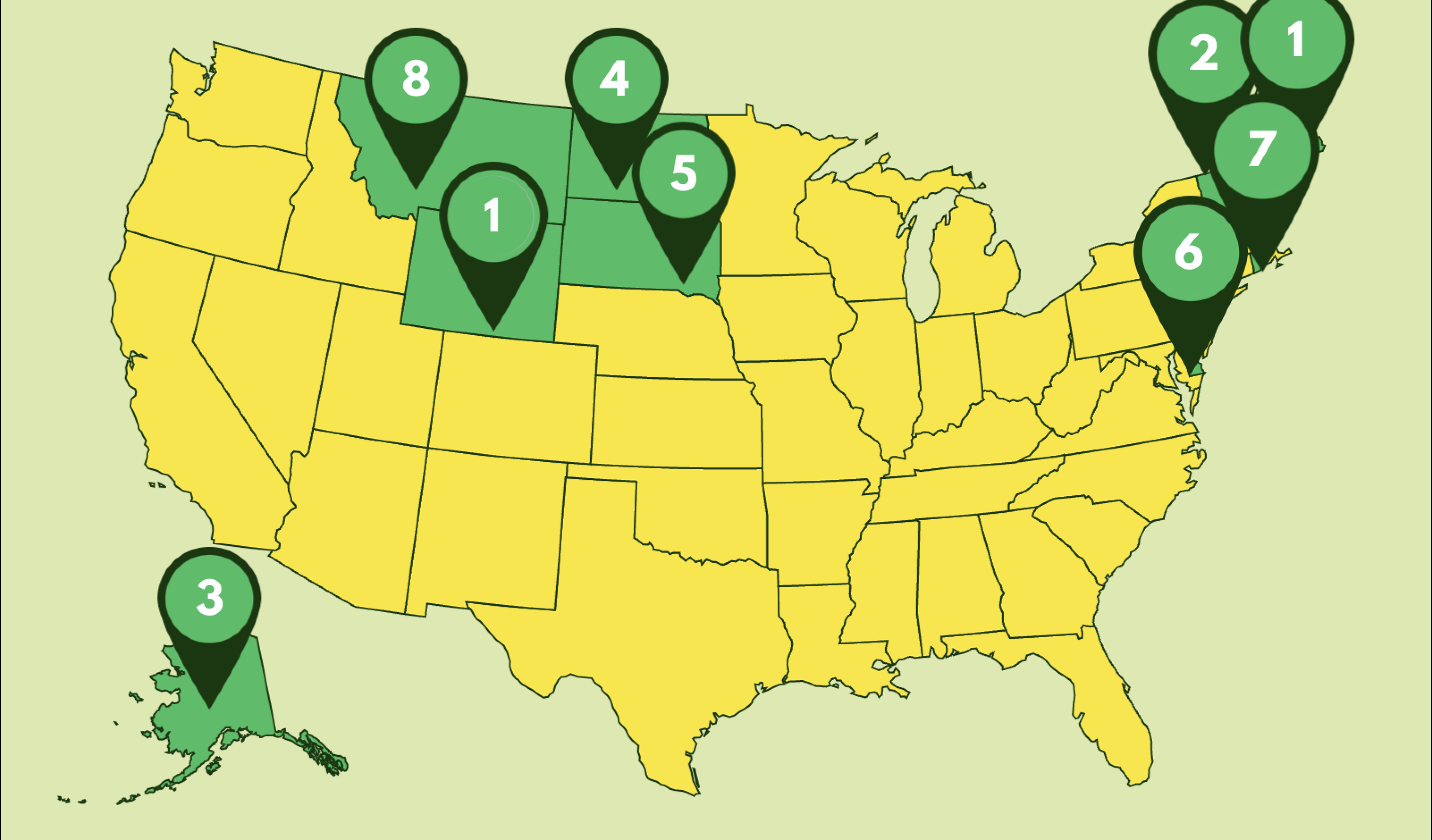Lost revenue from no-show appointments is a significant, yet preventable, challenge for service-based businesses. Standard, impersonal reminders are easily ignored, leading directly to empty slots, wasted staff time, and operational inefficiency. The solution isn't just sending a text; it's sending the right text.
This guide moves beyond basic templates to fix the no-show problem. We will dissect 6 powerful appointment reminder text example strategies, providing a deep analysis of why they work and actionable tactics you can implement today. To combat no-shows effectively and find practical solutions, you can explore various proven appointment reminder text message templates that offer a solid foundation.
Here, we will elevate those concepts, showing you how to transform a simple notification into a powerful tool for client engagement and retention. We will cover:
- Personalized confirmations with specific service details.
- Interactive replies to actively engage clients.
- Automated multi-step reminder campaigns.
- Smart reminders that account for real-world factors like traffic.
By leveraging these advanced examples, you can protect your schedule, enhance client communication, and secure your bottom line. Let’s dive into how a strategic SMS can make all the difference.
1. Personalized Appointment Confirmation with Service Details
This foundational appointment reminder text example goes beyond a simple time and date notification. It serves as a comprehensive confirmation packed with personalized details, acting as both a reminder and a mini-service agreement. By including the client's name, the specific service they booked, the practitioner or staff member they will see, and logistical details, you create a message that feels personal, reduces confusion, and significantly lowers the chance of no-shows.
This approach is highly effective because it provides everything the client needs in one concise message. It confirms the appointment's specifics, reinforces its value, and sets clear expectations regarding policies and preparation.
Example Breakdown
Let's dissect a strong appointment reminder text example to see why it works.
Example 1: Salon / Spa
Hi Sarah! This is a reminder of your hair coloring appointment tomorrow (March 15) at 2:30 PM with Jessica at Salon Bloom, 123 Main St. Please arrive 10 minutes early. Cancel 24hrs in advance to avoid fees. Reply STOP to opt out.
- Personalization: Uses the client's name ("Sarah") and the stylist's name ("Jessica").
- Service Specificity: Mentions the exact service ("hair coloring appointment").
- Clear Logistics: Provides the date, time, and full address.
- Actionable Instruction: Includes a pre-arrival request ("arrive 10 minutes early").
- Policy Reinforcement: Clearly states the cancellation policy and potential fees.
Example 2: Medical / Dental
Hello Dr. Martinez! Confirming your dental cleaning on Monday, April 3rd at 9:00 AM. Please bring your insurance card and avoid eating 2 hours before. Call 555-0123 to reschedule.
- Respectful Tone: Uses a professional salutation ("Hello Dr. Martinez").
- Crucial Preparation: Gives essential pre-appointment instructions ("bring your insurance card and avoid eating 2 hours before"). This detail is vital for a smooth check-in and effective treatment.
- Direct Reschedule Path: Provides a direct phone number, simplifying the process for clients who need to make a change.
Strategic Takeaways
To implement this type of reminder effectively, focus on precision and clarity. The goal is to answer every potential question a client might have before they need to ask.
Key Insight: The power of this template lies in its efficiency. By consolidating all necessary information, you empower the client, reduce inbound support calls, and project an image of professionalism and organization.
- When to Use: This is the ideal first reminder to send, typically 24-48 hours before the appointment. It's perfect for any service-based business, from healthcare and wellness to professional services and home repairs.
- Best Practices: Utilize merge tags or dynamic fields in your SMS platform to auto-populate names, services, and dates. This ensures accuracy and saves time. For a deeper dive into crafting these messages, you can explore more about the nuances of personalized appointment reminders.
- Why It Works: This method directly combats ambiguity, which is a leading cause of missed appointments. It confirms the client's mental model of the appointment, leaving no room for error regarding time, location, or service expectations.
2. Short and Sweet Confirmation Text
In a world of constant notifications, brevity is a powerful tool. This appointment reminder text example strips the message down to its essential components: who, when, and what. The "short and sweet" approach prioritizes speed and scannability, making it perfect for clients who appreciate a no-frills, direct reminder that gets straight to the point. It’s the digital equivalent of a quick, friendly nod to confirm plans.

This method is highly effective for same-day reminders or as a final nudge for clients who have already received a more detailed confirmation. Its conciseness ensures high readability and immediate comprehension, cutting through the noise of daily digital life.
Example Breakdown
Let's analyze a few concise appointment reminder text examples to see what makes them effective.
Example 1: General Service (e.g., Tutoring, Consulting)
Reminder: Your appointment with Dave is tomorrow (Oct 26) at 4:00 PM. Call 555-0199 for changes.
- Brevity: The message is extremely short and can be read in a few seconds.
- Essential Details: It successfully communicates the professional's name ("Dave"), the date, and the time.
- Simple CTA: A direct phone number is provided for any necessary changes, making action easy for the client.
- Implied Context: This message assumes the client already knows the location and purpose, making it ideal as a secondary reminder.
Example 2: Wellness / Salon
Hi Alex! Your massage is Thu, Nov 9 at 10 AM. See you at Zen Spa! Reply C to confirm.
- Friendly Tone: The use of "Hi Alex!" and "See you soon!" keeps the message warm despite its brevity.
- Business Identification: Including the business name ("Zen Spa") prevents confusion.
- Action-Oriented: The "Reply C to confirm" prompt is a simple, one-character action that encourages engagement and provides you with a clear confirmation status. This tactic is a favorite of platforms like Square Appointments.
Strategic Takeaways
To master the short-form reminder, your focus must be on maximizing impact with minimal words. Every character counts.
Key Insight: The primary goal of this template is not to inform but to jog the memory. It operates on the assumption that the client is already aware of the appointment's details from a previous, more comprehensive communication.
- When to Use: This format excels as a same-day or last-minute reminder, sent 1-4 hours before the appointment. It's also great as a follow-up to the more detailed confirmation sent 24-48 hours prior.
- Best Practices: If possible, use a recognizable Sender ID or business name so the client knows who is texting them instantly. Always include a straightforward way for the client to contact you, even if it's just a phone number.
- Why It Works: This approach respects the client's time and attention. By delivering only the most critical information, it reduces cognitive load and increases the likelihood that the message will be read and understood immediately, making it a highly effective tool for preventing last-minute no-shows.
3. Interactive Confirmation with Reply Options
This modern appointment reminder text example transforms a one-way notification into a two-way conversation. By prompting the client to reply with a specific keyword (like "C" to confirm or "R" to reschedule), you empower them to manage their appointment instantly. This interactive approach dramatically increases engagement, provides you with real-time updates to your schedule, and gives clients a sense of control and convenience.
This method is highly effective because it meets modern consumer expectations for immediate, self-service options. It reduces the administrative burden on your staff, who would otherwise handle these confirmations and changes manually, and helps you quickly fill slots that open up from cancellations.
Example Breakdown
Let’s analyze a powerful appointment reminder text example that uses this interactive strategy.
Example 1: Medical / Healthcare
Appointment reminder: Tomorrow 2PM with Dr. Johnson. Reply C to confirm, R to reschedule, or X to cancel. Questions? Call 555-0123.
- Simple Keywords: Uses clear, single-letter commands ("C," "R," "X") that are easy for anyone to understand and type.
- Clear Call-to-Action: Explicitly tells the recipient what action to take for each desired outcome.
- Safety Net: Provides a phone number for more complex queries, ensuring no client is left without an option.
- Automated Efficiency: This system can automatically update your calendar based on the "C" or "X" replies, saving significant time.
Example 2: Service Industry (Salon/Studio)
Hi Lisa! Haircut Tue 3/14 at 11AM. Text YES to confirm, NO to cancel, or CHANGE to reschedule. Thanks! -Style Studio
- Intuitive Language: Uses common words ("YES," "NO," "CHANGE") which feel more natural and conversational than single letters.
- Personal Touch: Includes the client's name ("Lisa") and a friendly closing to maintain a warm, personal connection.
- Brand Reinforcement: Signing off with the business name ("-Style Studio") helps solidify brand identity.
Strategic Takeaways
To make this strategy work, the key is simplicity and reliability. Your system must be robust enough to handle the responses accurately and have a clear backup plan for requests that require human intervention.
Key Insight: Interactive replies make appointment management a frictionless, background task for the client. This convenience is a powerful tool for building loyalty and minimizing schedule disruptions.
- When to Use: This is perfect for the 24-72 hour pre-appointment window. It gives clients enough time to respond and gives you enough time to manage any resulting schedule changes. It’s ideal for high-volume businesses like clinics, salons, and auto shops.
- Best Practices: Always set up automated acknowledgment messages. For instance, if a client replies "R," they should immediately get a text back saying, "Thanks! Our team will call you shortly to find a new time." This manages expectations and confirms their request was received.
- Why It Works: This approach leverages the "path of least resistance." It is far easier for a client to text back a single word than it is to find your number, call, and potentially wait on hold. This ease of use directly translates to higher confirmation rates and more timely cancellations. Platforms like Setmore and Vagaro have popularized this feature due to its efficiency.
4. Automated Series Reminder Campaign
An Automated Series Reminder Campaign moves beyond a single notification, creating a strategic sequence of messages sent at different intervals. This multi-touchpoint system gradually builds client awareness and reinforces their commitment as the appointment nears. By establishing a cadence of communication, businesses can systematically reduce no-shows and last-minute cancellations.
The following timeline infographic visualizes a typical three-step reminder sequence, showing how touchpoints can be strategically spaced to maximize effectiveness.

This chronological approach ensures the appointment remains top-of-mind without overwhelming the client, with each message serving a slightly different purpose as the date approaches.
Example Breakdown
Let's break down the messages in a typical automated series to understand their combined impact.
Example 1: Medical / Wellness Practice
- (7 Days Before): Hi Alex, your annual check-up with Dr. Evans is scheduled for next Tuesday, March 21st at 3 PM. We look forward to seeing you at Oakwood Clinic!*
- (1 Day Before): Reminder: Your appointment at Oakwood Clinic is tomorrow at 3 PM. Please bring your insurance card and a list of current medications. Reply C to confirm.*
- (Morning Of): Hi Alex, just a friendly reminder your appointment with Dr. Evans is today at 3 PM at 455 Health Dr. See you soon!*
- Initial Awareness: The first message is a low-pressure heads-up, perfect for clients who book far in advance.
- Actionable Nudge: The second message prompts a direct confirmation and includes critical preparation instructions.
- Final Immediacy: The final message serves as a day-of nudge, solidifying the client's schedule and reducing the chance of them simply forgetting.
Example 2: Professional Services (e.g., Financial Advisor)
- (3 Days Before): Hello Jordan, this is a reminder of your portfolio review with Maria Lane on Friday, Nov 10th at 11 AM. To reschedule, please call our office.*
- (1 Day Before): Confirming your meeting with Maria Lane tomorrow at 11 AM. Please review the attached summary (link) beforehand. We're excited to discuss your goals.*
- Value Reinforcement: This sequence not only reminds but also adds value by prompting the client to prepare, making the meeting more productive.
- Clear Reschedule Path: It provides a straightforward way to reschedule in the first message, filtering out conflicts early.
- Professional Tone: The language remains professional and focused on the meeting's objective.
Strategic Takeaways
Implementing a series campaign requires thoughtful planning of timing and content. When considering an Automated Series Reminder Campaign, it's beneficial to explore broader business automation solutions to understand how such systems integrate into an efficient workflow.
Key Insight: The power of a sequence lies in its escalating sense of urgency and helpfulness. It transitions from a gentle reminder to an actionable checklist, guiding the client toward successful attendance.
- When to Use: This strategy is invaluable for appointments booked weeks or months in advance, such as annual medical check-ups, quarterly financial reviews, or major service appointments. It's also highly effective for high-value appointments where a no-show results in significant revenue loss.
- Best Practices: Vary the message content in each step to avoid sounding robotic. Start with a general reminder and add more specific details, like preparation instructions or confirmation links, in subsequent texts. For businesses looking to implement this, you can learn more about an automated text message service and its capabilities.
- Why It Works: This method counters the "out of sight, out of mind" problem. By creating multiple touchpoints, you embed the appointment in the client's memory and schedule, making them an active participant in the confirmation process rather than a passive recipient of a single notification.
5. Branded Reminder with Marketing Touch
This strategic appointment reminder text example elevates a standard notification into a subtle marketing opportunity. It seamlessly blends the primary function of confirming an appointment with brand reinforcement and value-added information. By injecting a touch of marketing, you not only reduce no-shows but also enhance the customer experience, encourage upsells, and keep your brand top-of-mind.
This approach is powerful because it transforms a purely functional message into a moment of brand engagement. It shows you're thinking about the client's overall experience, not just their attendance, which can build loyalty and increase customer lifetime value.
Example Breakdown
Let's break down a compelling appointment reminder text example that successfully integrates marketing.
Example 1: Dental Clinic
Hi from Bright Smile Dental! Your cleaning is tomorrow at 10 AM. Pro tip: Arrive 15 min early for our complimentary oral health assessment! Call 555-SMILE to reschedule. Reply STOP to opt out.
- Branded Greeting: "Hi from Bright Smile Dental!" immediately reinforces the brand identity.
- Value-Add Offer: The "complimentary oral health assessment" is a perfect, relevant upsell that enhances the perceived value of the visit.
- Clear Logistics: The core appointment details (service, date, time) remain front and center.
- Branded Contact: Using "555-SMILE" is a memorable branding touch.
Example 2: Fitness / Gym
Hi from FitLife Gym! Your personal training session with Mike is Thursday 3/16 at 6 PM. Don't forget your water bottle! New protein smoothies now available at the juice bar.
- Friendly Tone: The message aligns with a positive, energetic gym brand.
- Helpful Reminder: "Don't forget your water bottle!" is a practical, caring touch.
- Relevant Promotion: Announcing "new protein smoothies" is a timely and relevant cross-promotion that can drive immediate sales post-session.
Strategic Takeaways
To effectively implement this reminder, the marketing element must feel like a helpful addition, not an intrusive sales pitch. The key is relevance and subtlety.
Key Insight: The most successful branded reminders make the marketing feel like part of the service. By offering a useful tip, a relevant new product, or a complimentary add-on, you enhance the appointment's value rather than detracting from it with an overt advertisement.
- When to Use: This is best used for a reminder sent 24 hours before the appointment. It's close enough for a promotional message to be relevant but still gives the client enough time to act on the primary reminder. It’s ideal for businesses with clear upsell or cross-sell opportunities, like salons, spas, gyms, and wellness clinics.
- Best Practices: Keep the promotional content secondary to the appointment information. The hierarchy should always prioritize the reminder. Use your brand's established voice and A/B test different value-adds to see what resonates most with your clientele. For more on this, discover the best practices for advertising with SMS.
- Why It Works: This method leverages a high-engagement channel (SMS reminders have over 98% open rates) to deliver a micro-marketing message. It capitalizes on a moment when the customer is already thinking about your brand, making them more receptive to relevant offers and increasing the likelihood of an additional purchase.
6. Weather and Traffic-Aware Smart Reminder
This advanced appointment reminder text example leverages technology to offer a superior client experience. It integrates real-time external data, such as local weather forecasts and traffic conditions, into the reminder message. This proactive approach shows exceptional customer care, helping clients anticipate travel issues and arrive prepared and on time.

By providing context-aware advice, you transform a standard reminder into a genuinely helpful personal assistant. This not only reduces no-shows and late arrivals caused by unforeseen circumstances but also elevates your brand's reputation for being thoughtful and modern.
Example Breakdown
Let's explore how this intelligent appointment reminder text example works in practice.
Example 1: Outdoor Services / Events
Hi John! Your outdoor photography session is today at 4PM at Central Park. The forecast looks perfect: sunny and 72°F! Traffic on Main St is light. See you soon!
- Positive Reinforcement: Uses a positive weather forecast to build excitement for the appointment.
- Real-Time Data: Mentions light traffic, reassuring the client about their travel time.
- Context-Specific: This is ideal for photographers, event planners, or tour guides whose services are weather-dependent.
Example 2: Medical Clinic / Professional Services
Reminder: Your appointment with Dr. Evans is tomorrow at 2 PM. Please note, heavy rain is expected in the afternoon. Allow for extra travel time. We have covered parking available for your convenience. Reply C to confirm.
- Proactive Warning: Alerts the client to a potential travel disruption (heavy rain).
- Actionable Solution: Provides a helpful tip ("Allow for extra travel time") and highlights a facility benefit ("covered parking").
- Demonstrates Care: This level of foresight shows the client you are considering their entire journey, not just the appointment itself.
Strategic Takeaways
To implement this, you'll need a system capable of integrating with third-party APIs for weather and traffic data. The investment pays off through increased client satisfaction and operational efficiency.
Key Insight: This strategy moves beyond simple scheduling and into proactive problem-solving. By anticipating external obstacles for your clients, you build trust and significantly mitigate the risk of weather or traffic-related cancellations.
- When to Use: Best sent 3-12 hours before an appointment, when short-term weather and traffic forecasts are most accurate. It is especially valuable for businesses in areas with volatile weather or heavy congestion, or for any service that takes place outdoors.
- Best Practices: Use a reliable SMS platform that supports API integrations. Clearly state the potential issue and offer a brief, helpful suggestion. Always test the integrations to ensure the data is pulling correctly and is relevant to the client's location.
- Why It Works: This method addresses common, real-world reasons for lateness and no-shows that are outside the client's and business's control. It provides practical value, making your communications welcome and genuinely useful rather than just another notification.
Appointment Reminder Texts Comparison
Your Blueprint for Flawless Appointment Reminders
We have explored a comprehensive spectrum of appointment reminder text examples, moving from foundational, short-and-sweet confirmations to sophisticated, automated campaigns infused with smart, real-time data. The central theme weaving through each example is clear: the most effective reminder is not a generic template but a carefully crafted communication tool tailored to your specific business, client expectations, and strategic objectives.
The journey to mastering appointment reminders is a process of strategic layering. It begins with establishing a strong foundation. This means implementing personalized confirmations that include essential details like service type, staff member, and location, as demonstrated in our first example. This initial step alone builds immediate trust and clarity, setting a professional tone from the very start.
From Foundational to Advanced: A Strategic Recap
Once you have your foundational reminders in place, the next logical step is to introduce interactivity and automation. As we saw with the interactive confirmation and the automated series campaign, allowing clients to confirm, cancel, or reschedule with a simple reply (Y/N/R) empowers them and streamlines your workflow. Automating a sequence of reminders, from initial booking to a final pre-appointment nudge, creates a reliable system that works tirelessly in the background.
To truly elevate your client experience and stand out from the competition, consider the more advanced strategies we covered:
- Branding and Marketing: Weaving in a subtle brand message or a relevant marketing touchpoint can transform a purely functional text into a relationship-building opportunity.
- Smart, Contextual Information: Integrating real-time data like weather or traffic updates shows exceptional care and foresight, turning a standard reminder into an indispensable piece of client service.
The ultimate goal is to create a reminder system that feels less like an automated script and more like a personal assistant for your clients. Each appointment reminder text example in this guide serves as a building block. Start with the basics that fit your current needs, then progressively integrate more advanced features as your business grows and your client relationships deepen.
The True Impact of a Perfect Reminder System
Mastering this communication channel delivers benefits far beyond simply reducing no-shows. It is about reclaiming lost revenue, optimizing your team's schedule, and eliminating the administrative burden of manual follow-ups. More importantly, it is a powerful tool for cultivating customer loyalty. A well-executed reminder strategy demonstrates professionalism, respect for your clients' time, and a genuine commitment to providing a seamless, high-quality experience.
By implementing the insights and replicable strategies from this article, you are not just sending texts; you are building a more efficient, resilient, and customer-centric business. You are laying the groundwork for stronger relationships, one perfectly timed and thoughtfully composed message at a time. The path to flawless appointment communication is now clear, providing you with a blueprint for success.
Ready to put these strategies into action and build your own flawless reminder system? Textla provides the powerful, flexible platform you need to customize, automate, and manage every appointment reminder text example discussed in this guide. Start transforming your client communications and eliminating no-shows today by exploring what Textla can do for your business.