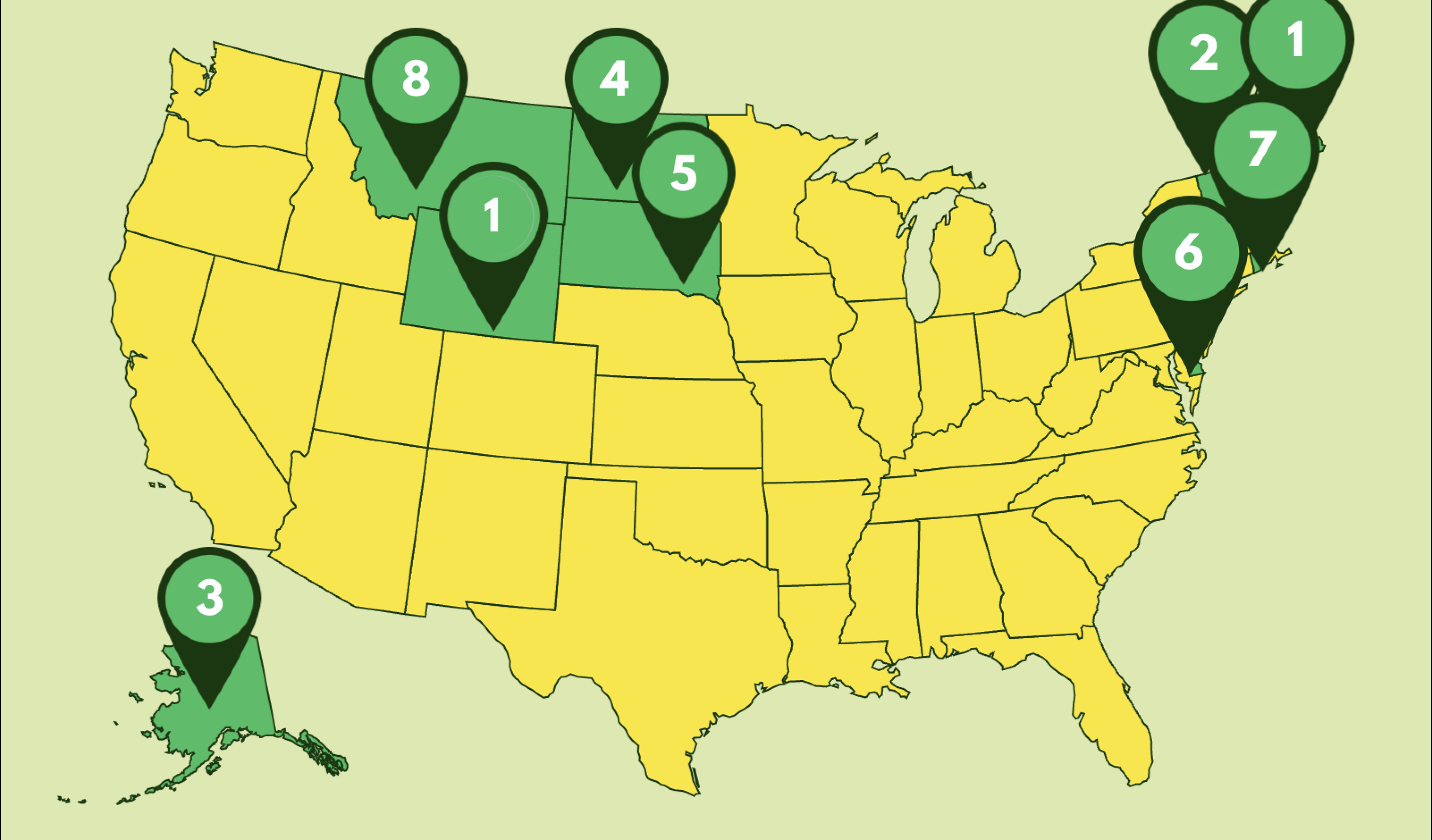If you're still relying on your personal phone for business communications, you're leaving a massive opportunity on the table. Sending group texts with a platform like Textla isn't just about convenience; it's about turning casual SMS into a powerful marketing engine that can broadcast personalized messages to huge audiences in seconds.
Why Group Texting Is Your Untapped Marketing Channel
Think about it: while emails get lost in crowded inboxes and social media posts fight for attention, a text message lands directly in your customer's pocket. It’s personal, immediate, and cuts through the noise like nothing else.
This immediacy is precisely why text message engagement rates are off the charts.
“SMS achieves an incredible 98% open rate compared to other channels.”
The numbers speak for themselves. Group messaging with a professional tool gives you an edge by offering:
- Instant Reach: People respond to texts about 73% faster than they do to emails.
- True Privacy: Unlike iMessage or Android group chats where everyone sees replies, platform messages are one-to-one.
- Serious ROI: It’s incredibly cost-effective, often costing just pennies per message.

This isn't just a niche trend. The number of people using group chats is expected to hit over 3.5 billion monthly by 2025, a steady climb from 3.42 billion in 2024 and 3.32 billion in 2023. You can dig deeper into these global messaging trends on SixthCityMarketing.
Professional Tools vs. Your Phone's Messaging App
If you’ve ever tried to send a mass text from your personal phone, you know the headaches. From carrier limits to accidental "reply-all" chaos, it’s just not built for business. Professional platforms solve these problems and unlock a new level of sophistication.
The Magic of Personalization and Automation
This is where things get really powerful. Platforms like Textla allow you to use dynamic merge tags to greet every single contact by their first name, automatically. No more generic "Hey there!" messages.
You can even use custom fields to segment your audience based on things like their location or past purchases. Imagine sending a special offer only to customers who haven't bought anything in the last 90 days. That's the kind of relevance that drives sales.
Let's look at a real-world example: A local coffee shop can send a midday happy hour alert to its list. By segmenting customers who typically visit in the afternoon, they can boost foot traffic by 20% with a single, well-timed text.
Expert Tip: Before sending a message to your entire list, always test it on a small segment first. This lets you catch any typos and refine your offer for maximum impact.
Get Actionable Insights, Not Guesswork
Your standard messaging app gives you zero data. Did the message get delivered? Who opened it? Who opted out? You’re flying blind.
Textla, on the other hand, provides instant reports on delivery rates, open rates, and opt-outs. These aren't just vanity metrics; they are actionable insights that help you write better messages and figure out the perfect time to send them.
Switching from a personal phone to a dedicated platform stops the chaos of mass replies and ensures you have a clean, compliant contact list.
- Look for a tool with easy contact import and real-time analytics.
- Make sure the platform is fully compliant with TCPA and other privacy regulations.
Getting started is surprisingly quick. You can create an account, import your contacts, and send your first campaign in minutes. And with USA-based support, Textla ensures any little hiccups are smoothed out right away, making group texting a reliable growth channel for your business.
Your First Steps to Sending Group Texts

Jumping into a professional texting platform is a lot easier than you might think. Don't worry about a complicated, drawn-out setup. The whole point is to get you sending your first group message quickly, establishing a solid foundation right from the start. It all begins with your account and a dedicated business number.
Your first move is signing up. Once you're in, you'll be guided to pick a dedicated phone number. This number is yours and yours alone—it becomes your business's official texting identity. You can go for a local 10-digit number to build that community feel or grab a toll-free number for a more national presence. This is a crucial step; it instantly separates your business texts from your personal phone, giving you a professional edge and protecting your privacy.
Building Your Contact List
Okay, you've got your number. What's next? You need people to text. You can’t send a group message to an empty room, after all. A high-quality, engaged contact list is the true engine of any successful SMS campaign. If you're building from the ground up or just want to grow what you have, you'll need a smart way to collect phone numbers.
A great way to get a head start is to find quality leads. For instance, you can extract contact information using AI to help populate your list with relevant people from public sources.
Key Insight: I can't stress this enough: always get explicit consent (opt-in) from every single contact before you send them a message. This isn't just a friendly tip—it's a legal requirement under regulations like the TCPA. Getting this wrong can lead to some seriously hefty fines.
Importing Your Contacts into the Platform
Chances are, you already have customer data sitting somewhere, probably in a spreadsheet or your CRM. Professional texting platforms like Textla are built for this. The most common method is uploading a simple CSV or Excel file.
To make the import go smoothly, make sure your file is clean and organized. From my experience, this simple format works perfectly every time:
- Column A: Phone Number (this is the only required field)
- Column B: First Name
- Column C: Last Name
- Column D: Email Address
You can also add extra columns for custom data, like "Last Purchase Date" or "City." This data becomes a goldmine later when you want to segment your audience and send super-personalized messages.
Once you upload the file, the platform gets to work validating the numbers. It automatically scans for formatting mistakes and weeds out any invalid or landline numbers that can't receive texts. This cleanup process is a lifesaver. It boosts your delivery rates and saves you money by making sure you're only texting active mobile numbers. After a quick verification, your contacts will pop up in your dashboard, ready for you to launch your first campaign.
Use Audience Segmentation for Better Results

If you're blasting the same generic message to every single person on your contact list, you're probably seeing your opt-out rates climb. It’s one of the fastest ways to lose subscribers. To get real results from a group text, you have to stop broadcasting and start connecting.
That’s where audience segmentation comes in. It’s simply the practice of dividing your contacts into smaller, more focused groups so you can send them messages that actually resonate. Think about it—you wouldn't talk to a brand-new customer the same way you'd talk to a loyal VIP. Segmentation applies that same common sense to your texting strategy.
Why Generic Messages Fail
When a message feels irrelevant, it doesn't just get ignored; it gets treated like spam. A customer who only buys pet supplies has zero interest in a text about a sale on baby clothes. Sending it anyway just shows you don't understand their needs, which erodes trust and leads straight to an unsubscribe.
Personalized communication, on the other hand, makes your audience feel seen and valued. When you tailor your content, you dramatically increase your chances of getting a response and making a sale.
Key Takeaway: Segmentation transforms your group text from a loudspeaker into a targeted conversation. The goal is relevance, not just reach. Better targeting leads to higher response rates and a healthier, more engaged contact list.
Creating Smart Contact Groups
The real power of segmentation is in how you define your groups. Modern texting platforms like Textla give you the tools to filter contacts using all sorts of data. The trick is to think about what makes your customer segments unique.
Here are a few real-world examples of segments I’ve seen work wonders:
- VIP Customers: A hand-picked group of your most frequent or highest-spending customers. They get exclusive early access to sales or special thank-you offers.
- First-Time Buyers: A segment of new customers you can drop into a welcome sequence with tips, tutorials, or a special discount on their next purchase to encourage a repeat visit.
- Location-Based Groups: Perfect for service businesses. You can create groups by city or neighborhood to send targeted updates about local appointments, store hours, or events.
- Inactive Subscribers: A list of contacts who haven't engaged or bought anything in over 90 days. You can target them with a special "we miss you" offer to try and win them back.
If you want to dive deeper into creative ways to slice up your audience, we've put together a ton of great ideas in our detailed guide on audience segmentation examples.
Understanding Platform Preferences
It's also worth remembering that how people send and receive group messages varies a lot around the world. There are some fascinating regional trends in app usage.
For example, WhatsApp is the undisputed king of group messaging in 63 countries, including places like India and the UK. Meanwhile, Facebook Messenger leads in 16 countries, such as the US and Canada, while Telegram is the top choice in 10 others. This just goes to show that the channels people prefer are shaped by local habits and history.
How to Write a Group Text People Actually Read

Alright, you've got your audience segments dialed in. Now for the fun part: writing a message that actually gets read and doesn't sound like it came from a corporate robot.
The magic of a great group text is making every single person feel like you're talking just to them, even when you're sending it out at scale. This is where a little personalization goes a long, long way.
Using merge tags is a game-changer here. You can pop in a customer's first name, mention a product they recently bought, or reference another custom detail right in the message. Let's be real, a text starting with "Hey Alex," is way more likely to get a look than a generic "Hello customer." It's a simple touch that feels human and shows you respect their time.
Crafting the Perfect Message
Writing for text is its own art form. You need to be quick, clear, and deliver immediate value. Think of it as a conversation, not a broadcast. Honing your effective written communication skills is a huge asset here, as you'll want to strike a friendly, conversational tone that genuinely reflects your brand.
Here are a few real-world examples to get you started:
- Flash Sale: "Hi [FirstName]! Our 24-hour flash sale starts NOW. Get 30% off all summer apparel with code SUMMER30. Shop here before it's gone: [link]"
- Appointment Reminder: "Quick reminder, [FirstName]. You have an appointment with us tomorrow, June 15th, at 2:00 PM. Please reply YES to confirm or call us to reschedule. Thanks!"
- Event Update: "Getting excited for Saturday's workshop, [FirstName]? We've just added a new guest speaker! Check out the full schedule here: [link]"
Pro Tip: Always try to keep your messages under 160 characters. This helps prevent them from being split into multiple texts, which can be annoying for the reader. In SMS marketing, brevity is your best friend.
The Call-to-Action and Compliance
Every text you send needs a clear job to do. What action do you want the reader to take? That's your call-to-action (CTA).
Whether it’s "Click to shop," "Reply to confirm," or "Visit our site," make it impossible to misunderstand. A strong, direct CTA is what separates a text that gets a glance from one that drives real results.
There's a reason SMS is such a critical channel for businesses. Global spending on SMS marketing soared to $327.1 billion, and the U.S. market alone is on track to hit $12.6 billion by 2025. Why? Because text messages boast an unbelievable 98% open rate and a 45% response rate—numbers that email marketing can only dream of.
Finally, and this is non-negotiable, you have to nail compliance. Always include clear opt-out instructions, like "Reply STOP to unsubscribe." This isn't just a suggestion; it's a legal requirement. More importantly, it shows you respect your audience's inbox, which is how you build the kind of trust that lasts.
For a full breakdown of the rules and best practices, check out our complete guide on how to send a mass text the right way.
Schedule Messages and Analyze Your Campaign Data
A killer group text strategy isn't just about what you send. It's about when you send it and what you do with the results afterward. Timing can honestly make or break a campaign, turning a message into a perfectly timed tap on the shoulder instead of an unwelcome interruption.
This is where planning ahead with a scheduler is a total game-changer. It lets you craft your messages in advance so they hit your contacts' phones at the best possible moment. Think about it: a lunch special promo landing right at 11:30 AM as stomachs start to rumble, or a flash sale alert pinging on a Friday afternoon. That kind of precision makes your texts feel relevant and helpful, not random.
For a deeper dive into the nuts and bolts of setting this up, our full guide on how to schedule sending a text message walks you through the entire process.
Understand Your Campaign Results
Once you've hit send, the job isn't done. In fact, the most important part is just beginning—digging into your campaign analytics. This data is pure gold. It's a direct feedback loop from your audience, showing you exactly what’s resonating and what’s falling flat.
Platforms like Textla give you a clear dashboard to see how everything performed. You're no longer guessing or sending messages into a void, which is exactly what happens when you text from a personal number. Suddenly, you have vision. You’re not flying blind anymore.
Key Insight: Don't look at analytics like a final grade. Treat it like a roadmap. Every single metric, good or bad, is a signpost telling you exactly what to do next to make your campaigns even better.
Key Metrics and What They Mean
To get better, you have to know what you're looking at. Your analytics dashboard breaks down your campaign's journey into a few critical metrics. Getting comfortable with these is the first real step toward refining your entire strategy.
Here are the big ones you need to keep an eye on:
- Delivery Rate: This is the percentage of messages that actually made it to your contacts' phones. A high delivery rate is a great sign that you have a clean, healthy contact list.
- Click-Through Rate (CTR): This shows you what percentage of people clicked on a link in your message. It’s one of the most powerful indicators of whether your offer and call-to-action were compelling enough.
- Opt-Out Rate: This tracks the number of people who unsubscribed by replying "STOP" or something similar. If this number spikes, it's a huge red flag that your content or sending frequency needs a serious rethink.
Let's say you send out a promo and see a disappointingly low CTR. Don't sweat it—that's incredibly useful information. It might mean the offer wasn't strong enough, the link was hard to spot, or your call-to-action was a bit weak. For the next send, you could A/B test a bigger discount or try a more direct CTA. This is how you use data to turn a good messaging strategy into a truly great one.
Of course. Here is the rewritten section, crafted to sound like an experienced human expert and match the provided examples.
Common Questions About Sending Group Texts
Even with a great platform in hand, jumping into a new way of talking to customers can feel a bit uncertain. You want to make sure you’re doing it right, respecting privacy, and actually getting results. Let's walk through a few of the most common questions that pop up when businesses start sending group texts.
Will Everyone See Each Other's Numbers?
This is probably the biggest concern we hear, and for good reason. Nobody wants their phone number exposed in a massive group chat.
The short answer is a hard no. When you use a professional business texting service like Textla, the message lands in each person’s inbox as an individual SMS. To them, it looks like a direct, one-on-one text from your business. This setup completely sidesteps the chaotic "reply-all" nightmare and, most importantly, keeps everyone's personal information private.
Should I Use SMS or MMS?
Another frequent question is about the difference between SMS and MMS. It’s not just technical jargon; it really comes down to what you’re trying to achieve with your message.
Think of it like this:
- SMS (Short Message Service): This is your classic, text-only message, limited to 160 characters. It’s perfect for quick, functional messages—think appointment reminders, shipping alerts, or simple confirmations. It's fast, efficient, and gets straight to the point.
- MMS (Multimedia Messaging Service): This is your go-to when you need visuals. Want to send an image of a new product, a GIF for a flash sale, or a short video invitation? MMS is the way. It’s built for messages that need to grab attention and create a more emotional connection.
So, for a simple heads-up, SMS is your workhorse. But for a campaign designed to wow your audience, MMS is far more powerful.
Do I Really Need to Get Permission?
Let’s get straight to the most critical piece of the puzzle: consent. You absolutely must have clear, documented permission before adding anyone to your texting list.
This isn't just a friendly suggestion—it’s a legal requirement under laws like the TCPA in the United States. Getting this wrong can lead to some seriously hefty fines that no business wants to face.
You can get permission in a few ways, like a checkbox on your website's checkout form, a keyword campaign (e.g., "Text DEALS to 55555"), or even a physical sign-up sheet at your brick-and-mortar store. The key is being completely transparent about what they are signing up for.
While it might be tempting to use a free service like Google Voice, they come with big risks. We’ve heard stories of users being suspended without warning, losing access to their number and entire contact history overnight. A dedicated business texting platform is built from the ground up for compliance and reliability, giving you a stable foundation for your customer outreach.
Ready to send group text messages that are private, professional, and fully compliant? Textla gives you all the tools you need—from easy audience segmentation to powerful analytics—to connect with your audience the right way. Start your free trial today and see the difference for yourself.
.jpg)