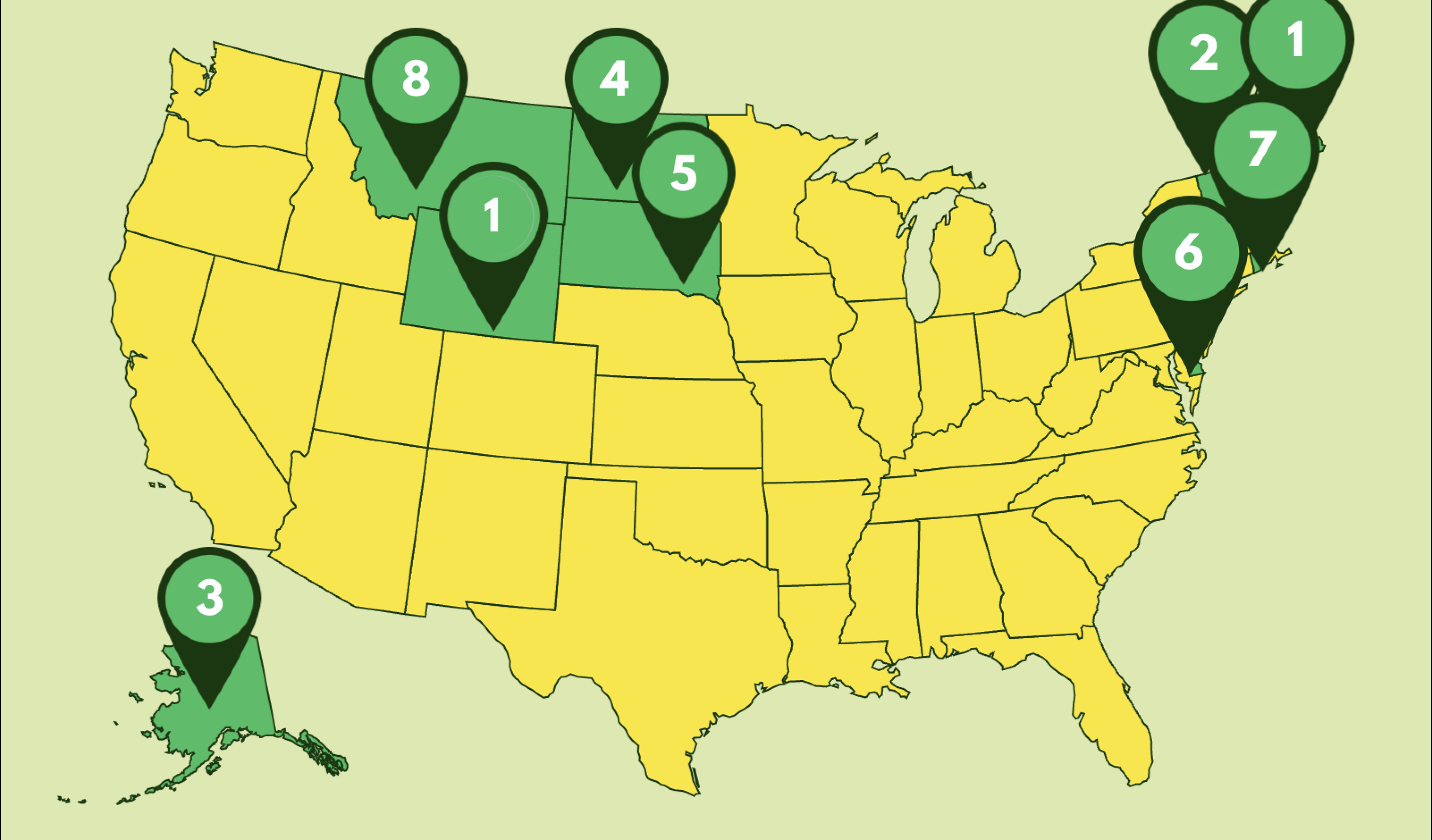Let's be honest, in a world of overflowing inboxes and endless digital noise, getting your message seen feels like a monumental task. If you want to cut through the clutter, the answer is surprisingly simple: a direct text message. Learning how to send reminder text messages isn't just a neat trick; it's a powerful business strategy that ensures your communications land right in front of your customers, almost instantly.
Why SMS Reminders Outperform Everything Else
When it comes to the battle for attention, email is struggling. I've seen important messages sit unopened for days, buried under a mountain of promotions and spam. And phone calls? They're often seen as disruptive and get sent straight to voicemail.
Text messages, however, have a unique edge. They feel personal, urgent, and are incredibly hard to ignore. It’s a direct line to your customer.

This isn't just a hunch—the data backs it up. The SMS industry is booming, with projections showing U.S. spending will soar to $12.6 billion by 2025. This explosive growth is fueled by performance metrics that other channels can only dream of. SMS boasts a staggering 98% read rate, completely dwarfing the 37% average for emails. For time-sensitive messages like appointment reminders, that kind of immediacy is everything. You can dive deeper into these SMS marketing statistics and see the impact for yourself.
A text message is a direct line to your customer’s pocket. It’s immediate, personal, and commands attention in a way no other channel can. For reducing no-shows and confirming appointments, it's an absolute game-changer.
The Power of Universal Access
Here’s something else to consider: unlike many other channels, SMS doesn’t need an internet connection or a special app. Just about every mobile phone out there can receive a text. This makes it the most accessible and equitable way to reach your entire audience, no matter what device they have or where they are. That universal reach means your reminder gets delivered, period.
Setting Up Your SMS System for Success
Before you can start sending reminder texts that actually get a response, you need to get your house in order. Think of it like building a house—a solid foundation prevents a world of problems later. A little bit of smart setup now will save you from major compliance headaches and ensure your messages hit the mark.
The absolute first thing you must do is get explicit consent from every single contact. This isn't just a friendly suggestion; it's a legal requirement. You need clear, documented permission to send someone a text message. This could be a simple checkbox on your appointment form or a keyword they text to your number.
Key Takeaway: Never, ever add a phone number to your list without their clear, documented opt-in. It's the fastest way to wreck your brand's reputation and land in hot water legally.
Once you have permission, it's time to get your contacts organized.
Smart Contact Segmentation
Just dumping every contact into one giant, messy list is a surefire way to send irrelevant messages that get ignored. This is where segmentation comes in. It’s simply the process of grouping your contacts based on things they have in common, which lets you send incredibly targeted—and effective—reminders.
Let's look at how this plays out in the real world:
- A dental clinic might have lists like "New Patient Consults," "Six-Month Cleanings," and "Post-Procedure Follow-Ups." Each of those groups needs a slightly different message and send time.
- An e-commerce store could segment its customers into groups for "Recent Purchases," "Abandoned Carts," or people who signed up for "Restock Alerts."
- A service business, like an HVAC company, probably has separate lists for "Annual Maintenance Reminders" and "Upcoming Service Appointments."
This kind of organization is what separates a helpful text from an annoying one. For example, the way you’d write effective SMS appointment reminders is completely different from how you’d craft a promotional blast.
Inside a platform like Textla, you can create and manage these groups easily, no technical wizardry required. Taking the time to build a clean, compliant, and organized system is truly the most important step you can take toward mastering reminder texts.
Crafting Reminder Texts People Actually Like
The real art of sending a good reminder text is making it feel helpful, not intrusive. Let’s be honest, a poorly written text feels like spam and gets deleted instantly. But a well-crafted one? That actually strengthens your relationship with your customer.
The goal is to be concise, personal, and crystal clear about what you need them to do.

From my experience, the best reminders get straight to the point while keeping a friendly, human tone. Always start by clearly saying who you are—don't make them guess. From there, stick to the essentials: what the reminder is for, the date, and the time. This simple structure builds trust and makes sure your message is understood in seconds.
This direct approach works so well because SMS is a universal tool. By 2025, it's estimated that 5.5 billion people will use SMS every single day. That makes it an incredibly reliable way to reach almost anyone, even people without a steady internet connection. You can find more stats on the global reach of SMS at ProTexting.com.
Add a Personal Touch and a Clear CTA
Generic, robotic messages are a one-way ticket to being ignored. Using personalization fields like [First Name] is a simple trick that instantly makes your reminder feel like it came from a person, not a machine. Inside a platform like Textla, you can automatically pull these details straight from your contact list.
Pro Tip: Don't just state the appointment time. Combine personalization with a direct call-to-action (CTA) that asks for a response. This one little change dramatically boosts engagement and cuts down on no-shows.
Here’s how this looks in the real world for different situations:
- Appointment Confirmation: "Hi
[First Name], this is a friendly reminder of your appointment with[Business Name]on[Date]at[Time]. Please reply YES to confirm or call us to reschedule. Thanks!" - Payment Nudge: "Hi
[First Name], just a gentle reminder that invoice[Invoice #]is due tomorrow. You can pay securely here:[Link]" - Event Reminder: "Hey
[First Name]! We're excited to see you at[Event Name]tomorrow at[Location]. Doors open at[Time]. See you there!"
Each example is personal, provides genuine value, and tells the recipient exactly what to do next. That's the secret to writing reminder texts people actually appreciate.
Automating Your Reminders to Save Time
Let's be honest: manually sending reminder texts is a drain on your time and simply doesn't scale as you grow. The real magic happens when you move from simply sending reminder texts to automating them. This is where you build smart, hands-off workflows that do the heavy lifting for you, freeing up hours in your week.

Picture this: a new customer books an appointment. Without you doing anything, an automation instantly fires off a confirmation text. That same workflow then patiently waits, sending another reminder 24 hours before the appointment and a final, friendly nudge one hour before it starts. This entire sequence runs around the clock, 24/7, without you lifting a finger.
The key to making this work is understanding two core concepts: triggers and timing delays. A trigger is the specific event that kicks off the automation—like a new appointment appearing in your calendar or a customer's status being updated in your CRM.
Building a Hands-Free Sequence
Your goal should be to create a true "set it and forget it" system. Inside a platform like Textla, you can build these sequences visually. It's surprisingly straightforward, even if you don't consider yourself a tech-savvy person.
A classic—and highly effective—automated sequence for appointments looks something like this:
- Trigger: A new appointment gets created in your booking software.
- Immediate Action: Send an instant confirmation text with all the key details (date, time, location).
- Time Delay: Wait until 24 hours before the appointment.
- Second Action: Send a more detailed reminder, maybe even asking them to reply 'YES' to confirm.
- Final Time Delay: Wait until 1 hour before the appointment.
- Final Action: Send a quick, final "See you soon!" message.
This kind of automated flow does so much more than just save time. It drastically cuts down on the risk of human error. A single forgotten reminder can lead directly to a costly no-show and lost revenue. Automation makes sure that reminder never gets missed.
By mapping out these simple customer journeys, you build a communication engine that you can rely on. If you're hungry for more ideas, we've put together a comprehensive resource on how to send automated text messages covering all sorts of business scenarios.
Ultimately, this strategic approach elevates your SMS from a simple messaging tool to a proactive, efficient system that works for your business around the clock. It’s how you guarantee every customer gets the right message at exactly the right moment.
Using Data to Perfect Your SMS Strategy
Sending out reminders is a solid start, but the real magic happens when you start listening to what your data is telling you. A truly effective SMS strategy isn't something you set and forget; it's a living thing that evolves based on how your audience actually interacts with your messages. This is how you level up from sending good reminders to sending great ones.

The cornerstone of this whole approach? Two-way messaging. When you let customers reply with a simple "YES" to confirm or ask to reschedule, you turn a one-way notification into a genuine conversation. This doesn't just boost your customer service—it also feeds you incredibly valuable engagement data right inside your Textla dashboard.
This shift toward interactive texting mirrors a huge consumer trend. By 2025, texting has become the go-to mobile activity for 83% of consumers, and a staggering 82% check their notifications within five minutes. This just goes to show why sending reminders that invite a response is so powerful.
Track, Test, and Optimize
To really dial in your approach, you have to get comfortable with the numbers. Don't just fire off messages into the digital ether; dig into the key performance metrics to see what’s working and what isn't.
Pay close attention to these three:
- Delivery Rate: This is your baseline. Are your messages actually reaching their destination? A low rate here often points to a problem with your contact list that needs cleaning up.
- Response Rate: This is the gold standard for engagement. Are people actually replying? This metric tells you how compelling and clear your messages really are.
- Opt-Out Rate: If this number starts to creep up, it’s a major red flag. It’s a clear sign that something about your messages—either the content or the frequency—is rubbing people the wrong way.
Use these metrics as your starting point for A/B testing. It’s simpler than it sounds. Just create two versions of a reminder and send them to different segments of your audience to see which one performs better.
For example, a hair salon could test sending appointment reminders at 5 PM the day before versus 10 AM on the morning of. Which time slot gets more confirmations? This is the kind of data-driven thinking that turns your reminder system from a simple tool into a strategic asset.
For more in-depth strategies, check out our guide on SMS marketing best practices.
Common Questions About Sending Reminder Texts
Even with a great strategy, you're bound to have some questions once you start sending reminder texts. It happens to everyone. Getting those little details right is what separates a good campaign from a great one. Let's walk through some of the most common questions we get from business owners just like you.
When Is the Best Time to Send a Reminder Text?
This is probably the number one question on everyone's mind. The timing really depends on what you're reminding people about.
For appointments, the tried-and-true method is a two-step approach. Send the first reminder 24 hours in advance. This gives people a solid heads-up to plan their day. Then, send a final, quick nudge about 1-2 hours before they're due to arrive. That second text is a lifesaver for catching last-minute forgetfulness.
If you're sending out general announcements or non-urgent reminders, you want to hit that sweet spot when people are most likely to be on their phones but not swamped. We've found that late morning (10 AM to 12 PM) or mid-afternoon (2 PM to 4 PM) works best, always in the customer's local time zone. This timing avoids the morning chaos and the end-of-day rush.
How Long Should My Message Be?
Another big one. The answer here is simple: keep it short and to the point.
Your goal is to be immediately understood. Aim to stay within the classic 160-character limit. This isn't just about technical limits; it's a creative constraint that forces you to be concise. Your message should instantly tell the customer who you are, what's happening, and what they need to do next.
"Hi [First Name], your appointment with us is tomorrow, [Date], at [Time]. Please reply YES to confirm or call us to reschedule. Thanks!"
This example gets the job done perfectly. It’s personal, clear, and easy to digest in a single glance.
Is It Okay to Include Links in My Reminders?
Absolutely! In fact, you should. Including a link is one of the most powerful things you can do in a reminder text.
You can send customers directly to a payment page, give them a link for Google Maps directions, or let them check in online. The key is to make it seamless. Always use a URL shortener to save those precious characters and, most importantly, make sure the link opens a mobile-friendly webpage. A clunky, hard-to-navigate page on mobile will just frustrate your customers.
Ready to stop chasing down customers and start sending effective, automated reminders? Textla provides the tools you need to schedule, personalize, and track your messages effortlessly. Start your free trial and see how easy it is to reduce no-shows and save time.
.jpg)