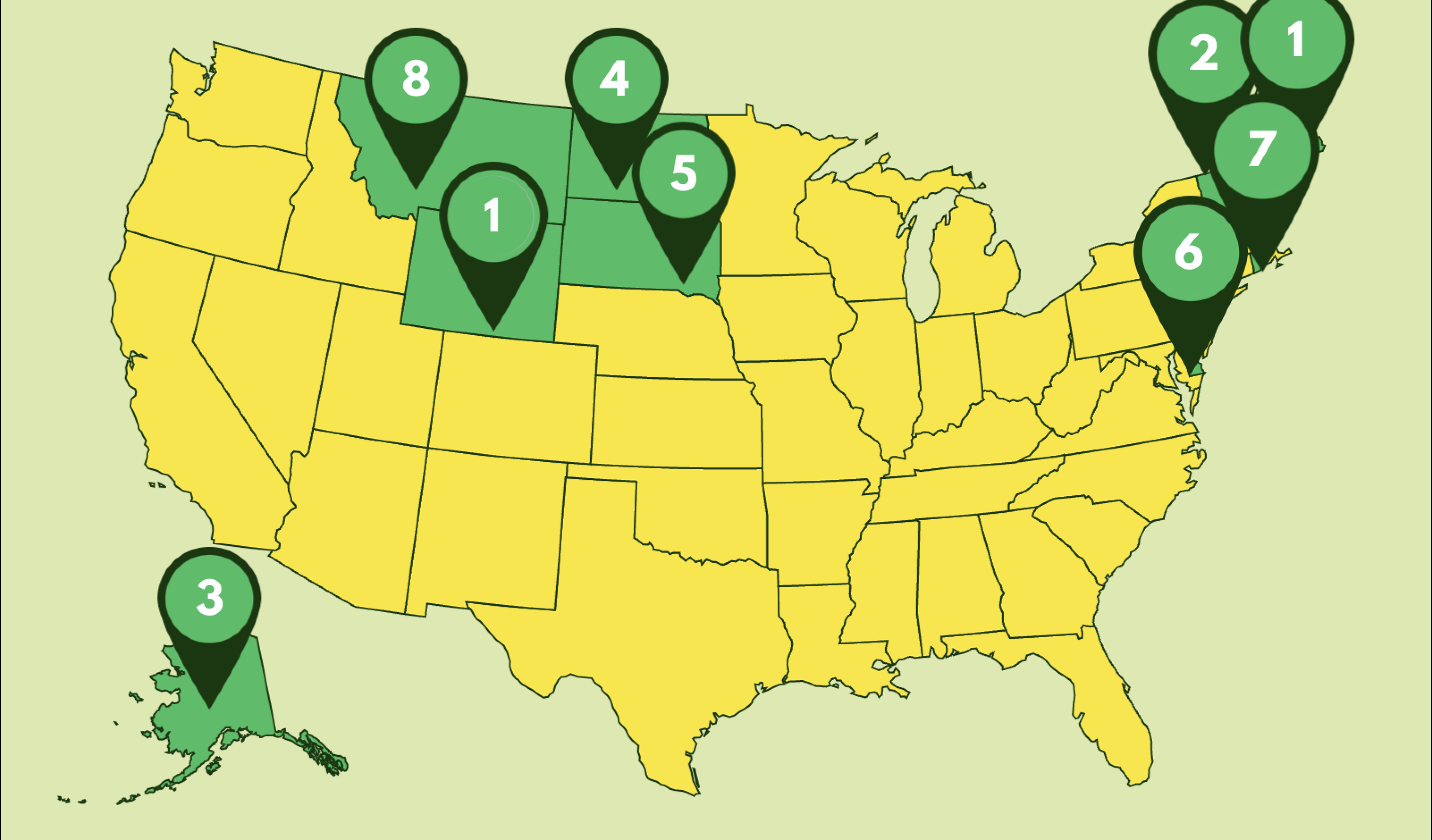An auto-reply text message is a pre-written SMS that fires off automatically when someone messages or calls you. Think of it as a digital receptionist for your phone—it instantly lets a customer know you got their message and sets the expectation for when a real human will get back to them.
What Is an Auto Reply Text Message, Anyway?
At its core, an auto-reply text is your first line of automated communication. It's a simple but incredibly powerful tool that works in the background, making sure no customer ever feels ignored, even when you’re swamped or out of the office. This isn't just a generic "away" notice. A well-crafted auto-reply can actually generate leads, offer up useful info, and make a fantastic first impression.

You get to decide what triggers these messages. The most common setups include:
- Responding to a missed phone call
- Replying to texts that come in after business hours
- Answering messages containing a specific keyword, like "hours" or "pricing"
The whole point is to bridge the gap between when a customer reaches out and when your team can actually respond. That instant acknowledgment makes customers feel seen and valued. It stops them from getting impatient and turning to a competitor who might just happen to text back faster.
The Power of Instant Acknowledgment
You might be surprised just how effective this is. SMS messages have an almost unbelievable 98% open rate and a 45% response rate, which blows traditional marketing channels completely out of the water. This kind of engagement is exactly why auto-reply texts are no longer a "nice-to-have"—they're a critical part of any modern customer communication plan.
Think of it this way: When a customer contacts you, their interest is at its absolute peak. An immediate auto-reply capitalizes on that perfect moment, confirming you've received their message and telling them what happens next.
While the core concept is straightforward, its applications are incredibly diverse. The basic idea is similar across different platforms, and you can see how it works with things like WhatsApp auto messages which follow the same principle. Later in this guide, we’ll get into the nitty-gritty of using this tool for everything from lead capture and customer service to streamlining your entire workflow.
Auto Reply SMS vs Email Autoresponders
It's easy to lump SMS auto-replies in with email autoresponders, but they are worlds apart in terms of impact and speed. Emails often get lost in cluttered inboxes, while texts are immediate and personal.
Here’s a quick comparison to see the difference:
MetricAuto Reply Text MessageEmail AutoresponderOpen Rate98% (Almost guaranteed to be seen)~21% (Often ignored or sent to spam)Response TimeWithin 90 seconds on averageCan take hours or daysResponse RateUp to 45%Around 6%PerceptionImmediate, personal, and conversationalFormal, often automated, and less urgent
The takeaway is clear. For immediate acknowledgment and genuine engagement, nothing beats a text message. They cut through the noise and deliver a direct, personal touch that emails simply can't match.
Why Automated Texts Are a Business Superpower
Think of auto-reply texts as more than just a simple "we're busy" notice. They're a genuine business superpower. This simple tool acts like your most reliable employee—one who works 24/7, never misses a lead, and makes sure every single customer feels heard the moment they reach out. That instant, professional response builds immediate trust and shows potential clients you value their time.
Imagine a potential customer finds your business online after hours and sends a text. Without an automated reply, their message just sits there, unanswered. In that silence, you can bet they’re already messaging your competitor. An auto-reply text stops this dead in its tracks. It instantly engages them, confirms their message is important, and sets clear expectations for when they'll hear back from a real person.
Boost Efficiency and Never Lose a Lead
One of the biggest wins here is how auto-replies handle the same old questions. Instead of your team manually typing out "What are your hours?" or "Where are you located?" over and over, an automated message delivers that info instantly. This is a game-changer for automating repetitive tasks, freeing up your team to tackle the more complex, high-value customer conversations.
This newfound efficiency directly translates into capturing more leads. Every missed call or unanswered after-hours text is a potential sale slipping through your fingers. An auto-reply turns these moments into genuine opportunities.
By immediately confirming you've received their message, you keep the lead warm and stop them from looking elsewhere. You've successfully started a conversation and put your business in the best possible position to win them over.
The data backs this up, big time. SMS messages boast a massive 45% response rate compared to just 6% for email. That huge gap shows exactly why so many businesses are turning to text messages to grab immediate attention.
Build Trust and Enhance Satisfaction
Beyond just capturing leads, automated texts are crucial for building strong customer relationships. An immediate reply shows your business is organized, professional, and on top of things. It’s a small touch that dramatically boosts customer satisfaction right from the very first interaction.
This system is a core part of any modern business text messaging solution because it guarantees a consistent, positive brand experience for every single person who contacts you. It takes the customer's uncertainty and replaces it with reassurance. This kind of proactive communication builds loyalty and sets a positive tone for the entire customer journey, making it a true business superpower.
Where to Use Auto Reply Text Messages in Your Business

Alright, let's move from the "what" to the "how." The real magic of an auto reply text message happens when you see it solving everyday problems for your business. These aren't just generic "out of office" notices; they're smart, strategic tools that can capture leads, support customers, and make your life easier.
By setting up automatic texts for specific situations, you build a communication net that works for you around the clock. Let’s dive into some of the most powerful ways you can put auto replies to work.
Turn Missed Calls into Hot Leads
Every time your phone rings and you can't answer, you're looking at a potential customer who tried to connect but hit a dead end. Instead of letting that opportunity fizzle out, a missed call auto-reply instantly swoops in to save the day.
This quick text acknowledges their call, keeps the conversation alive, and turns what could have been a lost chance into an active lead. It shows you're paying attention and gives them a simple way to get what they need—usually by texting their question right back.
Example Message:
"Hi there! Sorry we missed your call. We're either on another line or with a customer. Feel free to text your question here, and we'll get back to you shortly. Thanks, The [Your Company] Team."
Manage After-Hours Inquiries Like a Pro
Your business might lock up at 5 PM, but your customers are thinking, shopping, and asking questions at all hours. An after-hours auto-reply is your secret weapon for managing expectations and looking professional, even when you're off the clock.
It reassures them that their message is safe and sound, and it tells them exactly when to expect a real, human response. This simple step stops customers from feeling ignored and wandering off to a competitor. It’s an easy way to deliver top-notch service 24/7.
Example Message:
"Thanks for contacting us! You've reached us outside our business hours (M-F, 9am-5pm). We've received your message and will reply first thing tomorrow morning."
Provide Instant Info with Keywords
Let's be honest: a lot of customer questions are repetitive. How late are you open? Where are you located? What do you charge? You can set up an auto reply text message to trigger when a customer texts a specific keyword, delivering instant answers without you lifting a finger.
- Keyword "HOURS": Automatically sends back your business hours.
- Keyword "PRICING": Replies with a link to your pricing page.
- Keyword "LOCATION": Instantly sends your address or a Google Maps link.
This frees up your team from answering the same questions over and over and gives customers the immediate gratification they're looking for.
Reduce No-Shows with Appointment Confirmations
For any service-based business, no-shows are a killer. They mess up your schedule and drain your revenue. An automated appointment confirmation and reminder text is one of the single most effective ways to combat this.
It's a polite, helpful nudge that ensures your service stays top-of-mind for your client. It not only keeps your day running smoothly but also gives the client a dead-simple way to confirm or reschedule if their plans change. It’s a win-win that protects your time while providing stellar service.
Example Message:
"Hi [Client Name], this is a friendly reminder of your appointment with us on [Date] at [Time]. Please reply with YES to confirm. We look forward to seeing you!"
How to Craft an Auto Reply People Actually Like

A great auto-reply text isn't just an automated ping. It’s your first chance to make a fantastic impression, and honestly, you can't afford to mess it up. The trick is to craft a message that feels helpful, not robotic, providing immediate value and building trust right from the get-go.
Think of it as your digital handshake. It should be firm, friendly, and set a positive tone for the rest of the conversation. It's all about blending efficiency with a human touch, making sure your customers feel heard, not just processed.
Keep It Clear and Concise
When someone texts your business, they want a quick, easy-to-read answer. Nobody has time for long, rambling paragraphs. Get straight to the point but keep the friendly and professional tone that fits your brand.
A short, snappy message respects your customer's time and gives them what they need without any friction. Often, a simple acknowledgment and a clear timeline for when a real person will jump in is all it takes to create a positive vibe.
Set Crystal Clear Expectations
If there's one job an auto-reply has, it's managing expectations. It’s that simple. When a customer knows exactly when to expect a personal response, their patience and satisfaction skyrocket. Vague promises like "we'll get back to you soon" just create frustration.
Instead, get specific. It makes a world of difference.
- For after-hours messages: "We've got your message! We'll reply first thing tomorrow morning during our business hours (M-F, 9 am-5 pm)."
- For missed calls: "Sorry we missed your call! A team member will get back to you within the next 30 minutes."
This level of clarity shows you're on top of things and reliable, which immediately builds confidence in your business.
Personalize and Provide Value
Whenever you can, add a personal touch. Using a customer's name can instantly turn a generic message into a personal one. But you can go further. A truly great auto reply text message often includes a helpful call-to-action (CTA), like a link to your FAQ page, a current sale, or your booking calendar.
This approach turns a simple acknowledgment into a genuinely productive interaction. By giving them a useful next step, you empower the customer and show you’re committed to helping them, even before a live agent steps in.
And this isn't just fluff—the data backs it up. Automated SMS messages see a 45% average response rate, and campaigns that use them can see financial returns between 18% and 40%. They're an incredibly effective tool when you do them right.
Finally, always put compliance first. Only send automated replies as a direct response to an incoming message from a customer. This ensures you're sending expected, helpful information and not coming across as spam. For a deeper dive into this and other key strategies, check out our complete guide on text message marketing best practices.
Setting Up Your First Auto Reply with Textla

Alright, enough with the theory. Let's get our hands dirty and put this into practice, because that's where the magic really happens. The great news is that launching your first auto reply text message with Textla is refreshingly simple. You don't need to be a tech wizard; the platform is built for business owners, not developers.
We'll walk you through the process step-by-step. The goal? To get you from reading this guide to having a live, working auto-reply in just a few minutes.
Step 1: Log In and Find the Auto Reply Settings
First up, log into your Textla dashboard. This is your mission control for everything text-related. Once you’re in, cast your eyes over to the main navigation menu and look for "Auto-Replies" or "Automations." We keep the layout clean, so you’ll spot it right away.
Give that a click. This will take you to the auto-reply hub, the spot where you'll create new automated messages and tweak any you already have running.
Step 2: Choose Your Trigger
Next, you need to decide what event will kick off your auto-reply. Think of this as the "if this happens, then do that" logic. Textla gives you a few powerful options to make sure your messages are sent at the perfect moment.
The most common triggers you'll be choosing from are:
- Missed Call: This is a fan favorite. It instantly sends a text to anyone who calls your business line but doesn't get an answer. It’s the perfect way to turn a potentially lost customer into a warm lead.
- Incoming Message: This trigger fires back a response to any text you receive. You can set this to run 24/7 or, more commonly, just for messages that come in after hours.
Picking your trigger is as easy as selecting from a dropdown menu. For your very first auto-reply, I highly recommend starting with the missed call option. It’s a game-changer for practically any business.

As you can see, setting the rules for your automation is straightforward, ensuring the right message always goes out at the right time.
Step 3: Craft Your Message and Activate
Now for the creative part—writing the actual message. In the text box, type out what you want your auto-reply to say. Just remember the best practices we covered: be brief, be helpful, and manage expectations. If you can, give them a next step, like a link to book an appointment or visit your contact page.
Example Message: "Hi! Sorry we missed your call. We're busy helping other customers but will call you back within 15 minutes. Thanks, The Textla Team."
Once you're happy with your message, hit "Save" or "Activate." And that’s it! Your new auto-reply is officially on the clock, working for you around the clock.
If you want to dive deeper into the possibilities, our guide on choosing an automated text message service has plenty of advanced tips and strategies.
Auto Reply Templates You Can Use Today
Knowing the best practices is great, but putting them into action is what really matters. To help you hit the ground running, we've put together a handful of ready-to-use templates.
Think of these as a solid starting point. Feel free to copy, paste, and tweak them until they sound just right for your brand. A good auto reply text message is always clear, manages expectations, and gives the customer a helpful next step.
General Business Templates
These are the workhorses. They're versatile enough for just about any business and cover the most common reasons you'd need an auto-reply. They’re perfect for letting customers know you got their message, even when you can't respond right away.
- After-Hours Reply: "Thanks for contacting [Your Company]! You've reached us outside our business hours (M-F, 9am-5pm). We've received your message and will reply first thing tomorrow morning."
- Holiday Closure: "Happy Holidays from the team at [Your Company]! We're currently closed to celebrate with our families and will reopen on [Date]. We'll respond to your message then!"
- Missed Call Text: "Hi there! Sorry we missed your call. We're busy helping another customer but will get back to you within 30 minutes. Thanks, The [Your Company] Team."
Pro Tip: Always include your business name in your auto replies. The person texting might be contacting multiple businesses, and this simple addition ensures they know exactly who is responding.
Industry-Specific Examples
Different fields have completely different conversations with their customers. A truly great auto-reply acknowledges the specific reason someone is reaching out, which makes the whole interaction feel more personal and relevant from the get-go.
For Service Providers (Plumbers, HVAC, etc.)"Thanks for reaching out to [Your Company] for a quote! A member of our team is reviewing your request and will get back to you with an estimate within the next business hour."
For Real Estate Agents"Thanks for your interest in [Property Address]! I'm likely with a client right now but will call you back shortly to answer your questions or schedule a viewing. You can see more details here: [Link to Listing]"
For E-commerce Stores"We've received your message regarding order #[Order Number]. Our support team is on it and will send a detailed reply within 24 hours. In the meantime, you can track your order here: [Link to Tracking Page]"
Got questions about auto-replies? You're not alone. When businesses first start exploring automated texts, a few key questions almost always pop up. Let's walk through them so you can get started with total confidence.
The big one is always about legality. Are auto-reply texts even allowed? The short answer is yes, as long as you do it right. Because these messages are a direct response to a customer texting or calling you first, they are considered transactional. You aren't blasting out unsolicited ads; you're just replying to someone who reached out.
Another common question revolves around timing and scheduling. Can you send different messages at different times? Absolutely. A good platform like Textla lets you set up specific replies for after-hours messages, missed calls during a busy workday, or even holiday closures. This flexibility means your message always fits the situation.
Keeping Your Messages Effective
"How long should my auto-reply be?" This is a great question. Shorter is always better. You should aim to keep your message under 160 characters. This ensures it lands as a single, easy-to-read SMS and doesn't annoy the person on the other end.
Finally, nobody wants to sound like a robot. Can an automated message actually feel personal and helpful? It certainly can, if you follow a few simple rules.
The trick is to avoid generic, canned phrases. A great auto-reply sets clear expectations about when a real person will get back to them and offers something useful right away, like a link to your FAQ page. This simple shift makes the message feel helpful, not cold and impersonal.
Ready to create helpful, professional auto-replies that work for you 24/7? See how Textla makes it easy to set up and manage your automated messages. Start your free trial today.
.jpg)